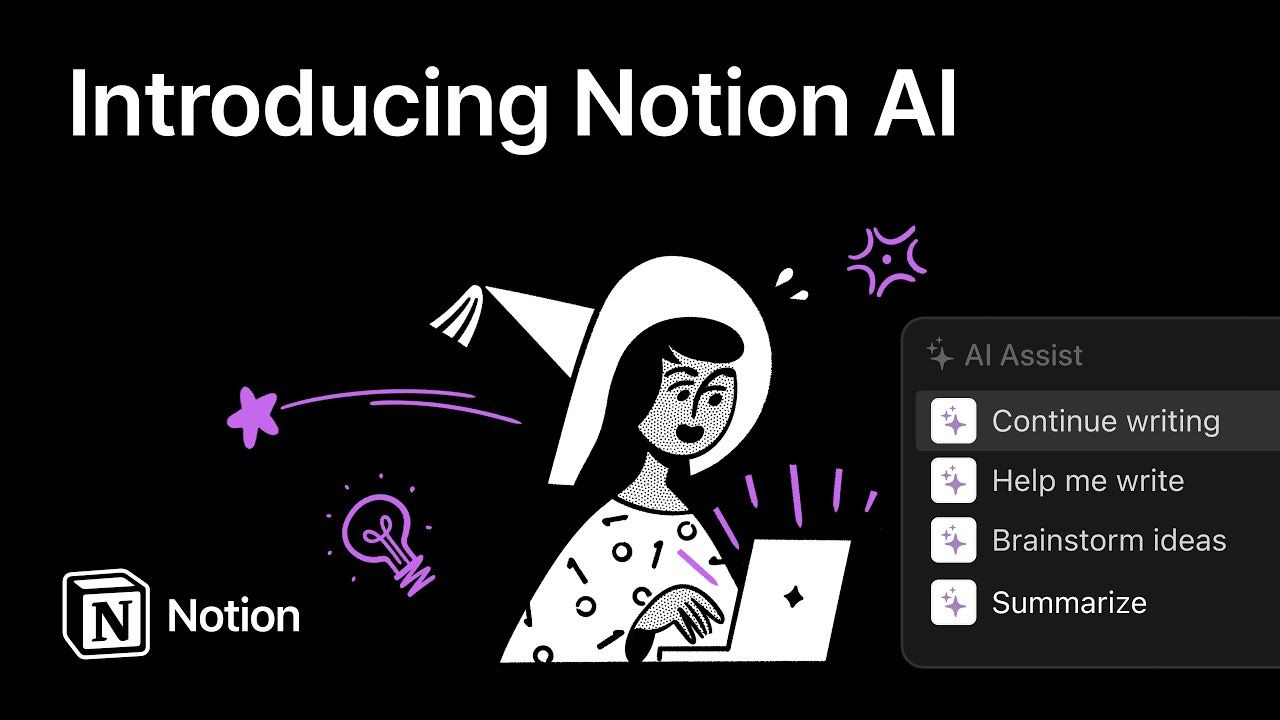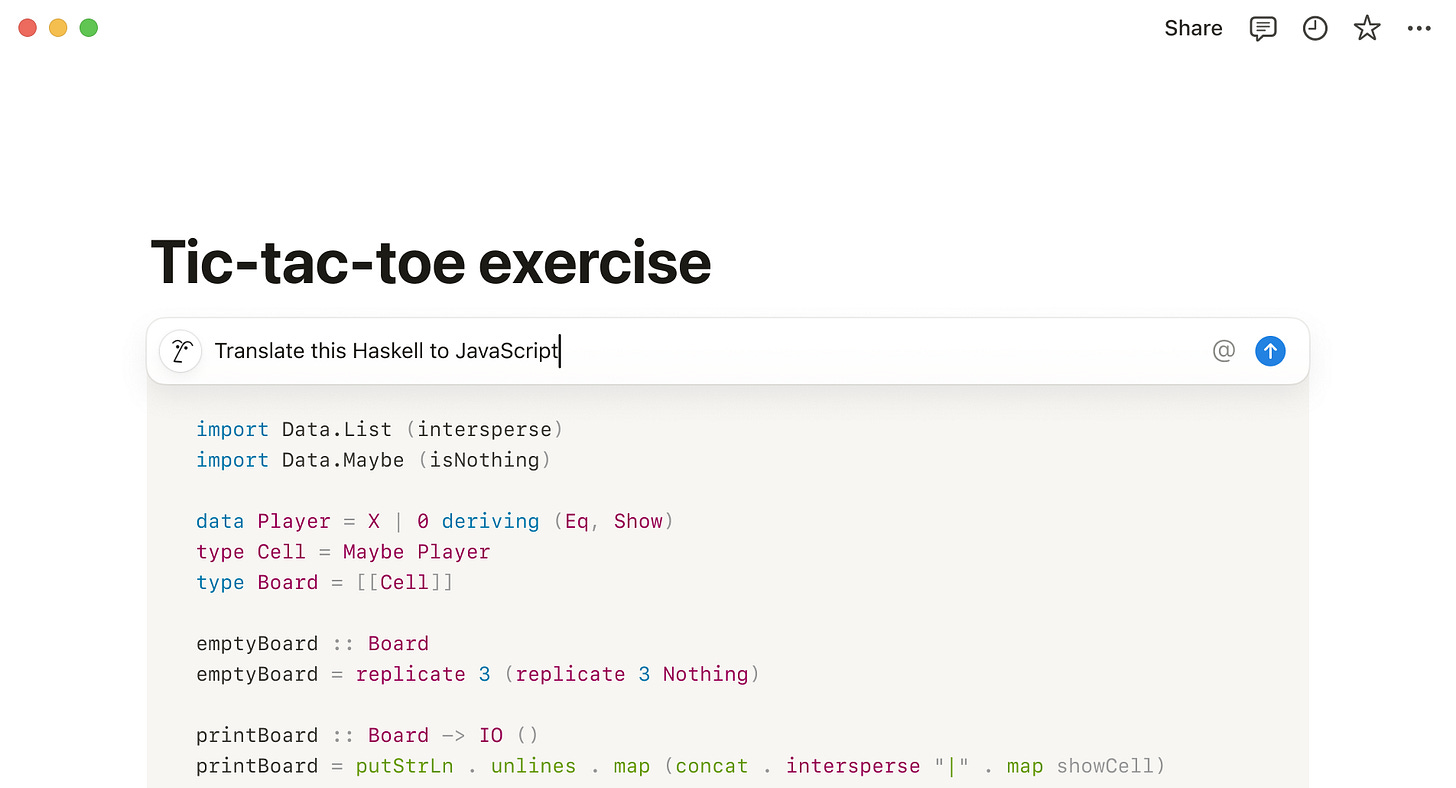Meet Notion AI: The Game-Changing Knowledge Extractor! 🚀💡✨
Stay Informed. Stay Ahead. Stay Connected.
👋 Hey, Abderrahim & Bakr here! Welcome to your daily dose of AI news. We bring you the latest breakthroughs and innovations in AI across various industries. Stay tuned and stay informed! 🤖 Connect with us on LinkedIn (Abderrahim, Bakr) to keep the conversation going! 📈💼
Hey AI Enthusiast, 👋
We’re back with an exciting update! 🎉 The long-awaited AI products and services review is finally here, and you don’t want to miss it. 🚀 Let’s dive right in, starting with Notion AI—a true game changer for boosting productivity to the next level! ⚡
As someone who’s been using Notion for nearly six years, I’ve built an extensive knowledge base that touches on every aspect of my life — from personal development and career tracking to managing courses, tutorials, to-do lists, projects, grocery lists and journaling. 📚
With the recent introduction of Notion's AI assistant, productivity has made great progress. Now, I can get quick summaries on projects progress across my workspace, effortlessly extract information I used to spend time searching for, and generate tables and databases with a few clicks. It’s a game changer!
Here are some standout features that have really caught my attention, and you too should start using:
Search & Knowledge Extraction 🔍📚
You can now guide the AI assistant to reference specific sources within your workspace, ensuring accurate and relevant insights. It can find answers from Notion, Slack, Google drive, and more - Say goodbye to wasting time searching for information.
Content Generation ✍️🚀
Create and edit documents customised to your unique style. Whether you're drafting from scratch or refining existing content, it adapts to your preferences for a personalised experience.
Improved Attachment Handling and Analysis 📎🔍
The AI can now read PDFs and transform their content into structured data. For example, you can upload an invoice, and it will automatically convert it into a table, giving you the flexibility to manipulate the data as needed. You can also now get insights from PDFs & images.
Saving Chat Outputs as Pages 💬📄
Previously, interaction with Notion AI was limited to inline responses within a page. Now, you can engage in a full conversation with the assistant and save those responses directly to your chosen location—making it easier to move and organise information. Also, you can chose which foundation model you want to chat with - GPT4 & Claude are available.
Write in Japanese 🇯🇵, JavaScript 💻, and your corporate jargon 🏢💬.
The assistant that helps you work, in the tool where you work - No more copy-paste between tabs.
Feww… we’ve come to the end. These were just a few examples of what’s possible with Notion AI. We encourage you to create your Notion account today and start using it. We will be back next week with another exciting tool. In the meantime, feel free to drop us a message if you have any questions or need help getting started with Notion.
See you next week!
Abderrahim & Bakr
Want to share your thoughts, suggestions, or requests for future editions of this newsletter? We'd love to hear from you! Send us a message and let's keep the conversation going! 💬